SKETCH UP AND V-RAY
This course includes about how to use SketchUp and VRay to draft and render realistic interiors, buildings, and sets
PREVIEW THIS COURSE 4.5/5 12655 students enrolled
4.5/5 12655 students enrolled
Created by Indian Design League
Launched on 28th April 2012
Language : Hinglish [70% Hindi + 30% English]
ENROLL NOW !!!

ONLINE COURSE
You can watch from Mobile, Laptop or Desktop

LANGUAGE
Hinglish (Comfortable mix of Hindi and English)

WATCH ANYTIME
You can watch anytime as per your comfort.
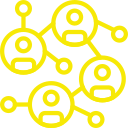
MANY TIMES
You can watch videos as many times as you want
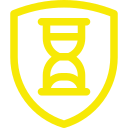
LIFETIME ACCESS
Lifetime access to the portal which you can use anytime
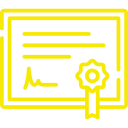
CERTIFICATE
You will get a certificate on completion of course.
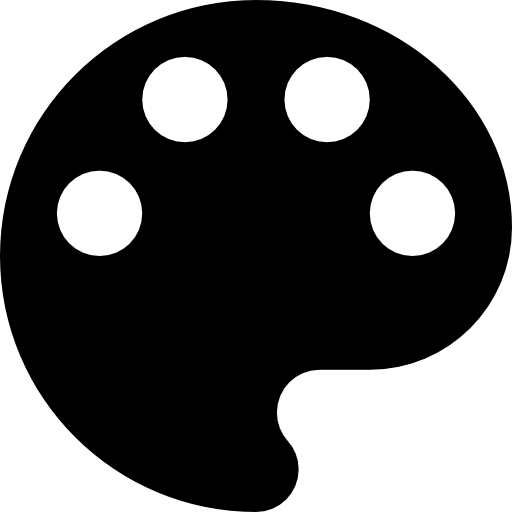
MODULE 1 : INTRODUCTION & OVERVIEW
For all the aspiring and professional Interior Designers, the course is designed to empower you with various creative, practical, and technical aspects of Interior Designing. Through this course, you will experience quality learning at its best through lifetime access and value-added resources.

MODULE 2 : WHAT IS SKETCH UP ? HOW DO YOU USE IT.
This topic will introduce you to the basic purpose of the software, its use, its applications, and its significance for interior designers.

MODULE 3 : GETTING STARTED
This topic will get you started on the software practically by introducing basic tools and options of SketchUp.

MODULE 4 : EXPLORING THE INTERFACE
In this topic, you will learn about the interface of SketchUp and get acquainted with some basic drawing tools and know how to draw 2D objects.

MODULE 5 : MODELLING PART 1
In this session, you will learn about tools used to model 2D objects into 3D and know how to modify toolbars and copy options.

MODULE 6 : MODELLING PART 2
In this session, you will learn about offset tools, how to use tape, measure tools, text tools, layers, and explore some camera options.

MODULE 7 : DRAFTING AND MODELLING
In this topic, you will learn how to make groups, how to make components, understand the difference between the two, import AutoCad files into SketchUp, how to model rooms from an AutoCAD file, and explore how to create different scenes.

MODULE 8 : MODELLINF OF A ROOM
This chapter will guide you through importing AutoCad files in SketchUp, how to model rooms from an AutoCAD file, tracing interior walls, and modelling a room derived from a plan.

MODULE 9 : MATERIALS
In this topic, you will learn how to use a paint bucket tool, materials palette, how to create materials, how to create texture, and learn how to apply them on objects. This topic will also introduce you to V-Ray materials.

MODULE 10 : V-RAY MATERIALS
This chapter will provide practical insights on how to apply V-Ray materials on objects to make them seem realistic. You’ll study how to apply and create different materials like glass, plastic, flooring, mirror, metal, etc.

MODULE 11 : LIGHTING
Learn the essentials of lighting in the software and explore types of different lights such as omni, rectangular, spot etc. and know their application. Also, students will learn about IES lighting and its application.

MODULE 12 : INTERIOR RENDERING SETTING
Learn rendering essentials – how to render, how to save files, how to import and export files, and how to render materials.

MODULE 13 : PROJECT IN SKETCH UP COURSES
In this session, you will be working on different projects –
Project 1: Create Interior Model
Project 2: Create 3D Spaces
Project 3: Create Furniture
WHAT YOU'LL LEARN
ENROLL NOW !!!
WHO IS THIS COURSE FOR ?

-
Anyone who wants to learn about SketchUp and VRay
-
Aspiring and professional artists, students, architects, interior decorators, interior designers and set designers
-
Enthusiasts who want to pursue a career in different domains of Interior Design
-
Anyone who wants knowledge about drafting, adding textures, and lighting in the softwares
-
For all entry level to advanced Interior Designers, Architects, Set Designers, and other enthusiasts
COURSE DESCRIPTION
This module will guide students to create artistic impressions in a 3D modeling software, SketchUp which is commonly used to derive drawing applications like interior design, architecture, landscape design, set design, civil and mechanical engineering, and game design. Get knowledge about basic tools to advanced techniques like advanced lighting effects and realistic rendering using V-Ray.
The foundation of learning any software is to understand its purpose of use. SketchUp and VRay are commonly used by architects, interior designers, and set designers among many other professionals. The first step to learn both the softwares is to explore the interface and basic tools.
Starting with exploring basic drawing tools, students will gradually learn how to convert 2D objects to 3D. Such processes need thorough knowledge about modify toolbar, object toolbar, offset tools, copy options, and various such options.
The module is designed in a way that will help students draft plans using the digital tape, learn how to use it, measure tools, text tools, layers, and explore some camera options. Similarly, a comprehensive guide is given on using VRay and VRay materials.
Preview output is one of the most important factors that decides your proficiency over the software. This module strategically covers all the necessary attributes of both the softwares - interface, tools, drawing, converting 2D to 3D, drafting, material edit, and rendering. To aid students in portfolio development, three comprehensive project tutorials are given which include -
Project 1: Create Interior Model
Project 2: Create 3D Spaces
Project 3: Create Furniture
ENROLL NOW !!!


HALEEMA LUBNA
(Interior Design- IDL)
“From my experience, I can say Indian Design League is taking every effort so that students can get clarity on key concepts of Interior Designing. My favourite topic is Coloration and Texture, referring to which I learnt to paint my own room. All the topics are explained considering the challenges which interior designers commonly face and some do’s and don’ts are also given which are an add-on. I am really happy that I found the IDL platform during the challenging period of the lockdown and I can’t thank them enough for the very detailed modules.”

SANGAY UDEN LAMTHA
(Interior Design- IDL)
“I was always curious about Set Designing. When I got to know that along with the course, IDL organises webinars that give us industry insights, I was overjoyed. Set Designing, Modular Furniture, Grooming, Image Design, English Vinglish, and what not webinars were organised by Indian Design League. So, along with learning interior designing, I am also able to develop my personality. I am so grateful to be a part of the IDL community.”

SINCHANA A MHALADKAR
(Interior Design - IDL)
“When you decide to design a space, you design something where people spend most of their time. Therefore, every room and furniture needs to be designed and placed in such a way that people can feel comfortable. A slight change in proportion can completely hamper not just the furniture but can also impact the total estimate of a project. This course helped me understand not only the technical aspects but also explained the important budgeting aspects. Every lecture contains standard templates for our reference which is so helpful. Thank you IDL for this wonderful course.”

DEEPSHIKHA NAYAK
(Interior Design - IDL)
“My learning experience with IDL is one of the best times, especially when lockdown hit us, IDL was my only therapy, in terms of learning what I always loved, i.e. decorating spaces…and here I was doing an Online Interior Design Course which helped me embrace my love for decorating spaces. During my course I also got a chance to do an Online Internship with celebrity interior designer, Ar. Saket Sethi. It helped me explore and learn about new styles and history of architecture. I'm so glad that IDL gave us this opportunity. Really it was a turning point in my designing style.”

SAHARA KAWSER
(Interior Design - IDL)
“I am very excited to continue this journey with IDL… The situation at present wants us to learn things through digital platforms, and IDL is making this learning possible. I had lost all hopes when the lockdown happened, but IDL has been a ray of hope for me to work on my passion for decorating spaces. I would love to learn more! During Quarantine Times, productivity mattered the most and IDL has been my source of productivity during those times. It helped me cope-up with my mental health issues and gave me a reason to dream big. A big THANKYOU to IDL , for making this possible, via E-Learning and channelizing the designer inside us.”
