PHOTOSHOP
A detailed course, that includes designs and edit photos in Photoshop. Learn the Photoshop essentials
PREVIEW THIS COURSE 4.5/5 11540 students enrolled
4.5/5 11540 students enrolled
Created by Indian Design League
Language : Hinglish [70% Hindi + 30% English]
ENROLL NOW !!!

ONLINE COURSE
You can watch from Mobile, Laptop or Desktop

LANGUAGE
Hinglish (Comfortable mix of Hindi and English)

WATCH ANYTIME
You can watch anytime as per your comfort.
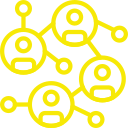
MANY TIMES
You can watch videos as many times as you want
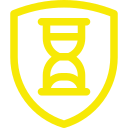
LIFETIME ACCESS
Lifetime access to the portal which you can use anytime
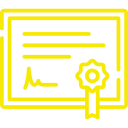
CERTIFICATE
You will get a certificate on completion of course.

MODULE 1 : INTRODUCTION & OVERVIEW
For all the aspiring and professional Fashion Designers, the course is designed to empower you with various creative, practical, and technical aspects of Fashion Designing. Through this course, you will experience quality learning at its best through lifetime access and value-added resources.

MODULE 2 : INTODUCTION TO PHOTOSHOP
This topic will introduce Photoshop and help students understand the basics and significance of the software.

MODULE 3 :INTRODUCTION TO TOOLS 1
This session will give you an idea about a variety of tools and creating layers in Photoshop. Students will learn to create a logo in the software.

MODULE 4 : INTRODUCTION TO TOOLS 2
In this session, students will learn about selection tools, their use, and get an overview of image editing. Discover how to select and edit patterns.

MODULE 5 : INTRODUCTION TO TOOLS 3
Grasp more knowledge about image editing basics practically

MODULE 6 : PEN TOOL AND TEXT TOOL
Unveil the wonders of pen tools and get acquainted with the text tool.

MODULE 7 : TOOLS AND COLOUR CORRECTION
Learn the different applications of various tools. Understand the term colour correction, how you can edit colors in Photoshop, and know the significance of colour correction.

MODULE 8 : COLOUR CORRECTION 2
Create fascinating BEFORE and AFTER images through in-depth guides on colour correction.

MODULE 9 : FILTERS
In this session, students will understand the concept of filters in reference to Photoshop.

MODULE 10 : FILTERS AND MASKING
This topic will guide you to explore more Filter options, understand Layer Masking, and Layer Style Options.

MODULE 11 : ANIMATIONS AND SMART SKILLS
This session will take you through presenting an idea by creating a GIF animation reel and exploring some Smart Objects in Photoshop.
WHAT YOU'LL LEARN
ENROLL NOW !!!
WHO IS THIS COURSE FOR ?

-
Anyone who wants to learn Photoshop
-
Anyone who wants to learn how to edit images
-
Enthusiasts who want to pursue a career in different domains of Fashion Design and Graphic design
-
For all entry level to advanced Graphic Designers
-
Aspiring and professionals, students, and fashion designers, fashion stylists, fashion managers, and fashion bloggers
COURSE DESCRIPTION
Photoshop covers the digital interpretation of various designs. Along with learning the software basics for creating communicative designs, editing images, adding textures and other elements, students will know how to illustrate and create effective designs in the software.
To help students grasp various applications of the software and create effective designs, the module is categorised into four sections.
- Introduction to the interface
- Understanding layers
- Exploring tools
- Learning animation and smart skills
Each section covers the essentials of the software in such a way which will aid students to learn the software gradually step by step. Let us take a look at the topics which the categories cover.
- Introduction to the interface: This section will introduce students to the software. They will be able to learn about the use, relevance, significance, and evolution of Photoshop.
- Understanding layers: Layers are the foundation of Photoshop. Anyone who wants to excel in this software must have knowledge about how to add layers and edit them. This section throws light on the same.
- Exploring tools: In this section, students will learn about pen tools, text tools, colour correction, filters, masking options, and various such tools that will help them create amazing designs.
- Learning animation and smart skills: All of us are fond of GIFs and who would want to miss an opportunity to create one! This section will guide you practically to create a GIF animation reel and explore some Smart Objects in the software.
ENROLL NOW !!!


SHREYA PATIL
(Fashion Design - IDL)
“I was always curious about IDL Platform. When I got to know that along with the course, IDL organises webinars that give us industry insights, I was overjoyed. The course prepared me for a career for life and I’m already approaching big clients. So, along with learning fashion designing, I am also able to develop my personality. I am so grateful to be a part of the IDL community.”

SABA ANSARI
(Fashion Design- IDL)
“From my experience, I can say Indian Design League is taking every effort so that students can get clarity on key concepts of Fashion Designing. “I would absolutely recommend this course to anyone who wants to make a career in the fashion industry. Every session is golden and the learning process is way different from traditional one. A thumbs-up to IDL.” I am really happy that I found the IDL platform during the challenging period of the lockdown and I can’t thank them enough for the very detailed modules.”

APARNA AGRAWAL
(Fashion Design - IDL)
“My learning experience with IDL is one of the best times, especially when lockdown hit us. I was waiting for a right opportunity to explore my talent and skip conventional career choices. IDL was like an answer to my prayers. It taught me Fashion Design with such precision and perfection that today, I am an accomplished self-employed designer. IDL has given a definite direction to my life. I would like to thank IDL for all the commendable efforts.

MANALI SHELKE
(Fashion Design - IDL)
“First of all, I am very thankful to IDL & Chandrakant sir for having created a new platform for us students. I am very grateful of IDL. I am enjoying this journey in a very positive & energetic way. Today, I realized we have to start our professional life, and for that we should be active & be ready to face any challenge. Thank you so much IDL for this wonderful course.”
